Fixing the Crash: ActivityKit is Unavailable on macOS
If you have an iOS app that:
- supports “Designed for iPad” or “Designed for iPhone” and is on the Mac App Store (or is otherwise available on macOS)
- uses the ActivityKit framework
Then your app will crash on macOS when you reference an ActivityKit symbol (through at least iOS 18.2).
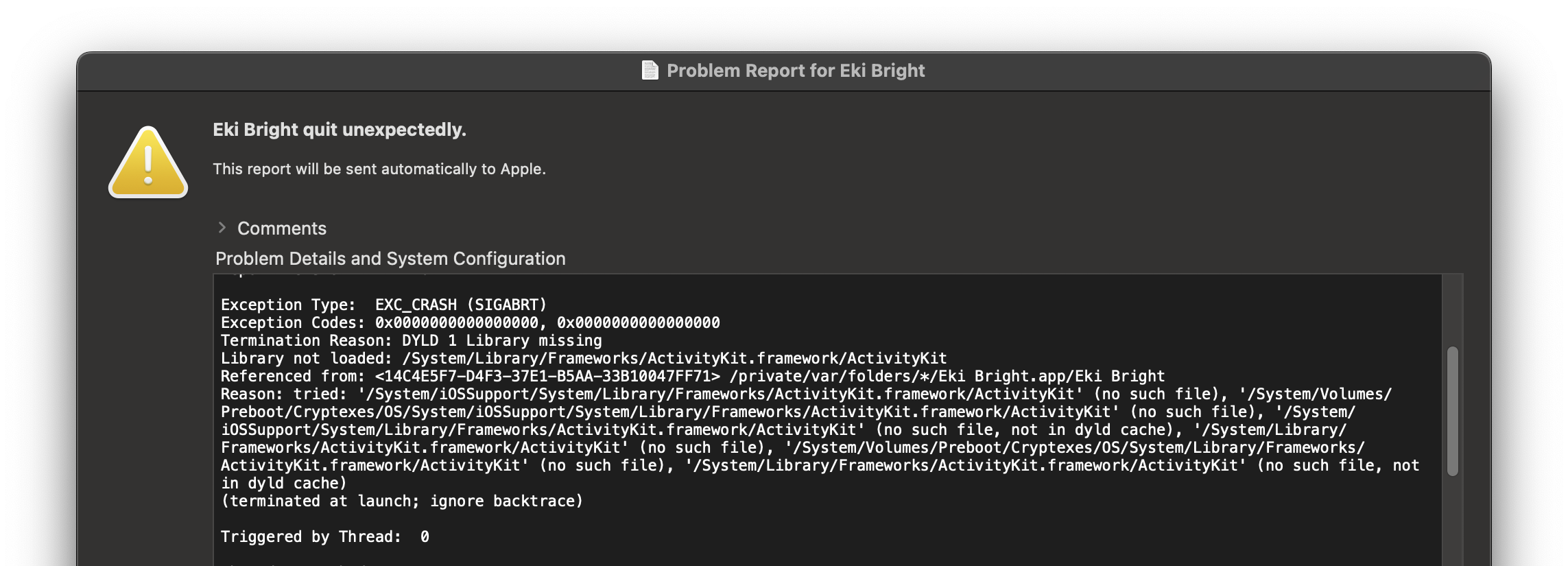
How to fix it:
Link ActivityKit.framework as optional
- Go to project -> app target -> Link Binary With Libraries
- Add ActivityKit.framework
- Set ActivityKit.framework’s status as Optional
- Repeat for the widget app extension target as well
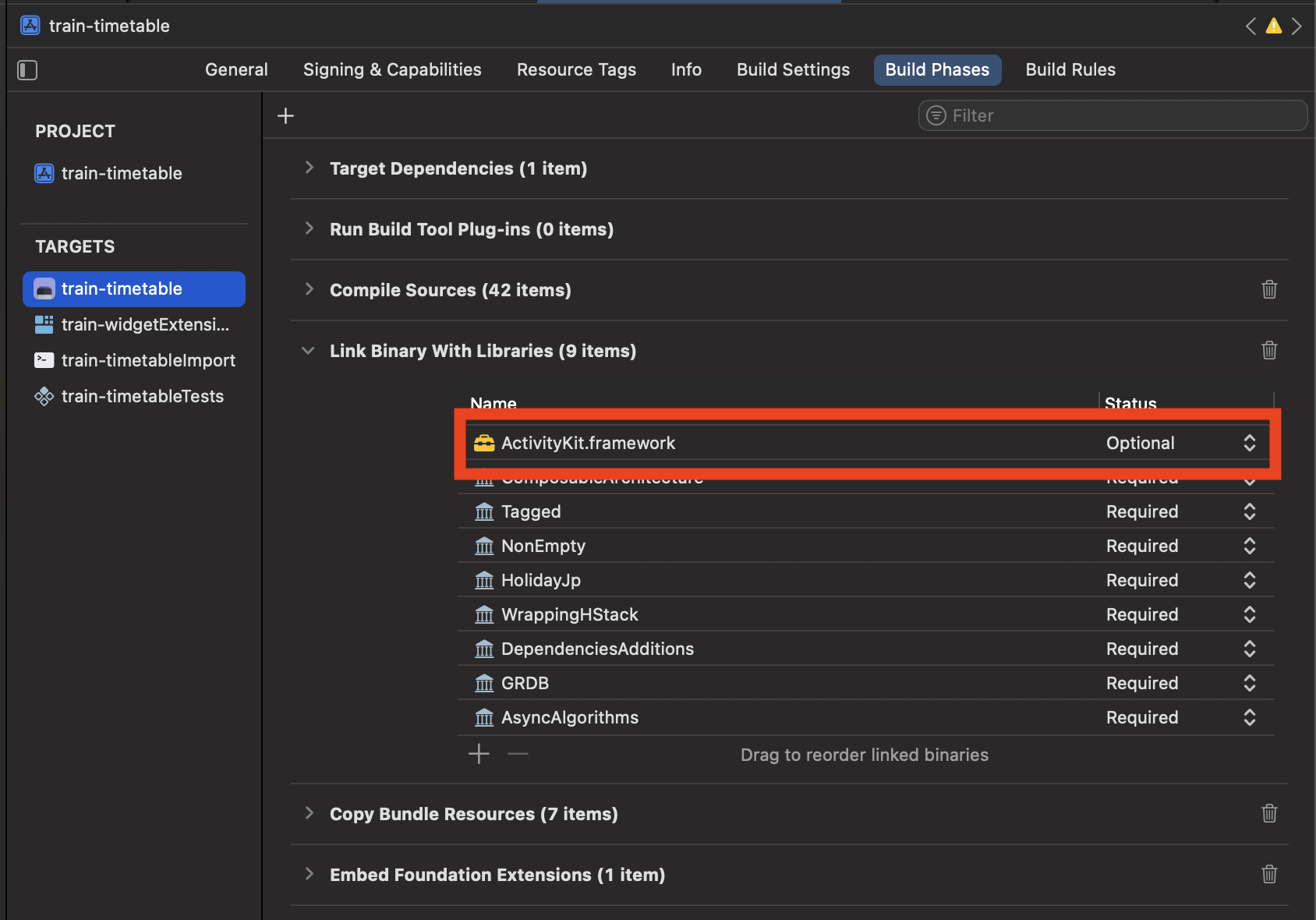
Avoid calling ActivityKit symbols in your code
There are a lot of different ways to conditionally reference ActivityKit symbols.
Conditional referencing must be done at runtime since even when running on macOS the compiler directive #if canImport(ActivityKit) will still evaluate to true.
Use if !ProcessInfo.processInfo.isiOSAppOnMac to short circuit code that shouldn’t run on macOS.
In the case of Eki Bright, I have my direct usage of ActivityKit behind a dependency, defined and configured with the swift-dependencies library. This allows me to swap out a fully functional dependency with a dummy dependency at launch time.
/// LiveActivityClient.swift
import ActivityKit
import ComposableArchitecture
import WidgetKit
typealias ActivityID = String? // Same as `Activity.ID?`
@DependencyClient
struct LiveActivityClient {
var startOrReplaceRouteActivity: @Sendable (_ routeItem: RouteItem?) async throws -> ActivityID
var updateOrEndRouteActivity: @Sendable (_ now: Date) async -> Void
}
extension LiveActivityClient: DependencyKey {
static let liveValue: Self = .init(
startOrReplaceRouteActivity: { routeItem, segmentActivePhases, now in
/// Call real implementation of `Activity.request`, etc.
},
updateOrEndRouteActivity: { now in
/// Call real implementation of `activity.update`, `activity.end`, etc.
}
)
static let unavailableValue: Self = .init(
startOrReplaceRouteActivity: { _, _, _ in nil },
updateOrEndRouteActivity: { _ in }
)
}
Then in the App.swift file I use .unavailableValue instead of the default .liveValue on macOS:
@main
struct TrainApp: App {
static let store =
Store(initialState: .init()) {
RootFeature()
} withDependencies: {
if ProcessInfo.processInfo.isiOSAppOnMac {
$0.liveActivity = .unavailableValue // ActivityKit framework crashes on macOS
}
}
var body: some Scene {
WindowGroup {
RootView(store: Self.store)
}
}
}
I can then use @Dependency(\.liveActivity) var liveActivity in any one of my features.
Of course, the implementation of your unavailableValue can also throw specific errors handled by your feature code. In my case, the LiveActivity silently failing on macOS is acceptable.
Hardening your widget extension
If you’re using ActivityKit.framework, then you may have a widget extension that configures the LiveActivity. In my case, I have a normal widget as well as a LiveActivity widget. In order to conditionally enable the LiveActivity widget on non-macOS platforms, I’m using the following technique from this Stack Overflow post:
@main
struct WidgetLauncher {
static func main() {
if ProcessInfo.processInfo.isiOSAppOnMac {
WidgetOnlyBundle.main()
} else {
WidgetActivityBundle.main()
}
}
}
struct WidgetOnlyBundle: WidgetBundle {
var body: some Widget {
StationBookmarkWidget()
}
}
struct WidgetActivityBundle: WidgetBundle {
var body: some Widget {
StationBookmarkWidget()
RouteActivityWidget()
}
}
However, there are some bugs with macOS widgets in Xcode 16.2 that I haven’t found a workaround for yet. I can’t 100% say this technique works, but if the default configuration doesn’t work for you, try the above and see if it helps. I’m still pretty confused about how to efficiently test and debug widgets on macOS, so I don’t have a lot of guidance for this part.